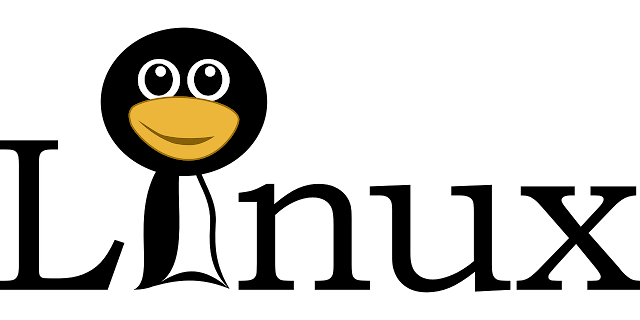Image by : https://pixabay.com/images/id-151619/
Hello, welcome back again with me, Bayu Aji. This time I will make an article about Linux. Yoii, who here is a Linux user? Laddie! Yep Linux is an open source operating system you can use Linux for free and can modify it, there are many Linux distributions and some are devoted to programming, pentesting and daily usage. So how do you choose the right Linux? Ok, let's see my explanation
Before that, you can pay attention to the points below:
1. Define a goal, for example. What do you use Linux for?
2. Specifications of the hardware you are using
3. Disk management
Ok, after you understand these points, then you can choose a Linux distro that fits the criteria. I will describe the Linux that I recommend for you, let's see
# Linux for pentesting
Ok, I will describe Linux for pentesting first, if you want to learn pentesting or programming there are several that I recommend, you can use one of the distributions below:
1. Kali Linux
Yes, the first is Kali. Kali Linux is the best distro to use, because there are already several tools that are configured and ready to use, you can use Kali Linux for programming, pentesting and other things, but there is one thing you should know including:
- Not suitable for beginners
- Size is quite big
- Need decent specifications
If you want to use Kali please, it's free you can learn it, you can customize it yourself
2. Parrot Sec
The second okok is Parrot. Parrot Sec, you can use for pentesting and programming needs. In my opinion, Parrot is quite light to use, you can use xfce to make it light or even mate, Parrot has installed tools that are ready to use, for example. Web pentesting, networking, analysis and others. Here is a simple recap of Parrot os
- Cool design
- Decent size
- Specification friendly
You can use Parrot for anything. I use this operating system and I am very comfortable with Parrot what I need is already there and some tools are not so redundant
3. Black Arch
Yep, the third one is Black Arch, this distro in my opinion is very cool and anti-mainstream. Black Arch is designed like a hacker's appearance with red and black components that really describe the underground world. This distribution has many tools installed, if you want to know more about what tools are installed, please visit the link below
In my opinion, Black Arch is not recommended by beginners, there are many differences from Black Arch for example. Command, display and AUR. I haven't used Black Arch at all, here is a recap about Black Arch
- Large size about 20gb
- Not suitable for beginners
- Complicated installation, no gui
- Need decent specifications
- Prepare a large disk
Black Arch has a bug in the wifi driver. I have a friend who uses this distro. He once complained with the wifi diver he used because the wifi was always lost and not connected. For that I suggest don't try, but you can use Arch Linux to install the tools in Arch
Actually there is more Linux that is used for pentesting needs, for example. Fedora, Samurai web testing framework, Bacbox, Pentoo and others. You can choose a Linux distro that fits your criteria
# Linux for daily
The next Linux is for daily needs. If you are not a pentester or hacking activist, I think you can try this Linux distro, I will describe some Linux distros that are suitable for daily and light weight, let's see
1. Ubuntu
Yep. Ubuntu You can use Ubuntu for daily. This distribution is very friendly and tough to do anything, for example, programming, daily and hacking, you can even customize it according to the needs of any tools installed, the theme used is very friendly for beginners. The following is a simple recap about Ubuntu
- Small size
- Very friendly for beginners
- Specification friendly
- Extensive community
- Not so big on disk
- Suitable for anything
If you are a beginner, I think you need to try Ubbuntu. You can try it for daily needs, if it is not enough, you can customize or change to another distro. Ubuntu is very friendly for anything and tough on all terrains hahaha
2. Linux Mint
Yep at number 2 there is Linux Mint. Linux Mint distro that I can recommend to you, this distro can run in low and high end specifications. Yupss this distribution can be used for daily use, in contrast to Windows there are constraints from the hardware specifications that you use causing the operating system to not run perfectly and other things. Solution You can use Linux Mint, here is a simple recap about Linux Mint
- Very friendly for beginners
- Specification friendly
- Not so big on disk
- Suitable for anything
3. Linux Tails
Linux Tails can be used for daily moreover you are addicted to the internet or cyberspace. Very suitable for use. This operating system will secure you from the world of the internet (Stay Anonymous While Browsing the Internet) there are several things you should pay attention to to use this Linux
if you expect maximum security, remember that it also depends on your actions. Even a secure OS like Tails can't protect you all the time, especially if you make mistakes that leave you vulnerable. For that always be vigilant and careful in action, here is a simple recap about Linux Tails
- Lack of community
- Specification friendly
- There are some components that are not supported by Tails
4. Rasbian OS
Raspberry Pi OS Linux derivative Debian that you can use. I have used this operating system for about 2 years, I am satisfied with the Raspberry Pi OS but in terms of appearance it is very ordinary and simple, for performance it is quite competitive. Raspberry Pi OS is very friendly to use and ready for combat in all directions hahaha. For programming you can, you can network, you can hack and other things, here is a simple recap about Raspberry Pi OS
- Support for microcontrollers
- Busy community
- Best for IoT
- Support accessories
# Conclusion
If you want to start with Linux I suggest specifying a goal first, for example you want to be free from licenses, free from hardware specifications and others. Linux has a lot of uses, you can customize it for anything, I recommend trying Ubuntu first because this system is very suitable for beginners and specifications, and is supported by a busy community.
Keyword search
- Linux
- Linux Distro
- Linux kernel